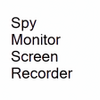Monitor and record activities on your computer
Monitor and record activities on your computer
Vote: (8 votes)
Program license: Trial version
Developer: LAN-Monitoring,Inc.
Version: 4.1
Works under: Windows
Vote:
Program license
(8 votes)
Trial version
Developer
Version
LAN-Monitoring,Inc.
4.1
Works under:
Windows
Pros
- Automated recording upon user login
- Options for recording output formats (WMA and AVI)
- Customizable recording schedule
- Invisible operation without any evident icons or shortcuts
- Password protection for added security
Cons
- May pose ethical concerns if used without consent
- Limited to two video file formats
Comprehensive Surveillance with Spy Monitor Screen Recorder
Spy Monitor Screen Recorder is a covert surveillance application designed for Windows operating systems. It stealthily records user activities on your computer with reliable automation. Suitable for oversight purposes, it is particularly useful for those who need to monitor computer use without alerting the person being monitored.
Detailed Recording Features
Upon a user logging in, Spy Monitor Screen Recorder initiates auto recording. It meticulously captures screen activities and compiles them into video footage. This allows you to review the actions performed on the computer, whether for monitoring employee productivity, ensuring parental control, or other surveillance purposes.
The recording output can be saved in two main file formats: WMA for a compressed, smaller file, or AVI for higher quality. The selection between these formats provides versatility depending on your storage availability and quality preference. The recorded information is seamlessly presented in a cinematic format, allowing for easy and coherent playback.
Customizable Surveillance Controls
This program offers customizable settings to fine-tune your monitoring. You have the authority to instruct the software to record continuously from login to logout, ensuring you don't miss a thing. Alternatively, you can set up a schedule for recordings to target specific times, which is valuable when you only need surveillance during certain periods or are trying to capture specific activities.
The software's operation is discreet as it remains hidden during usage. It does not appear in the main task window, on the desktop, in the system tray, nor does it have any shortcut icons, making it virtually imperceptible to regular users. Access is reserved to those who know the precise hotkeys, a feature that bolsters the software's stealthy characteristics.
Security and Privacy Considerations
To prevent unauthorized access, Spy Monitor Screen Recorder is password-protected. This ensures that only individuals with the correct credentials can view the recordings. All data captured by the software is securely stored and represented only to those who have proper access, respecting privacy and maintaining control over the surveillance process.
Ease of Use
Despite its powerful surveillance capabilities, Spy Monitor Screen Recorder is designed for simplicity. The user interface is intuitive, allowing for straightforward set-up and operation. Users do not require extensive technical knowledge to configure the settings or initiate recording, which makes it accessible for a wide range of users.
Overall Experience
Spy Monitor Screen Recorder does an exceptional job at providing inconspicuous and comprehensive recording of computer activities. Its focus on discretion and detailed recording ensures that user behavior is meticulously tracked without any signs of the monitoring software. While it may raise ethical considerations depending on its use, in the hands of responsible users, it serves as a potent tool for legitimate monitoring.
Pros
- Automated recording upon user login
- Options for recording output formats (WMA and AVI)
- Customizable recording schedule
- Invisible operation without any evident icons or shortcuts
- Password protection for added security
Cons
- May pose ethical concerns if used without consent
- Limited to two video file formats